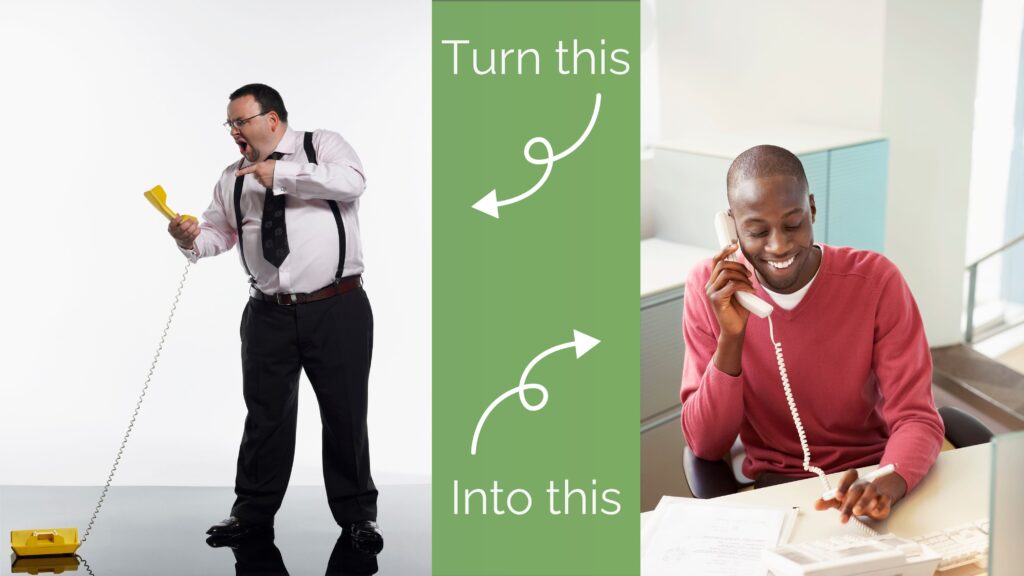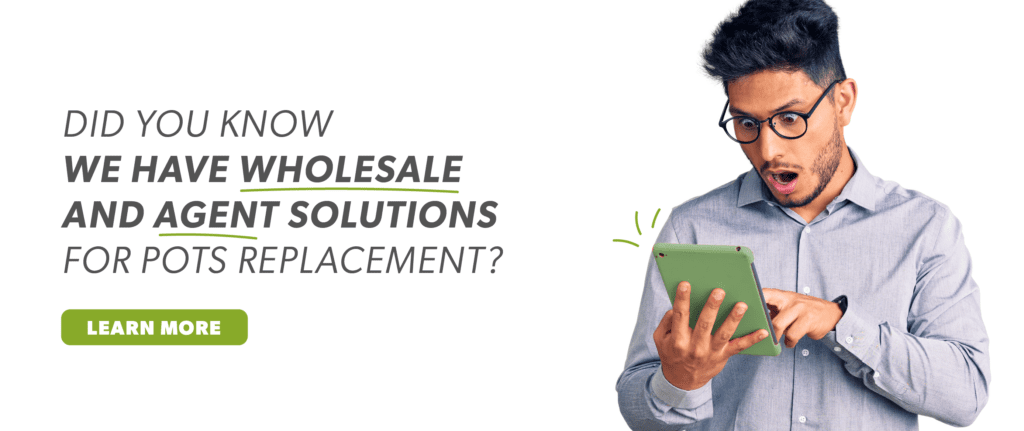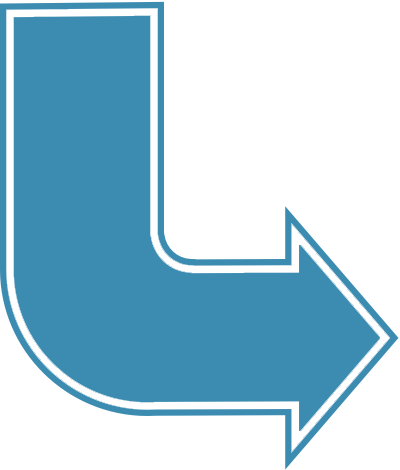Is your PSTN customer experiencing issues with the dial tone? Can they not hear anything when they pick up the phone? Don’t worry; we’ve got you covered! This troubleshooting guide will walk you through the steps if your PSTN customer can’t hear the dial tone.
We understand how frustrating it can be when your customers can’t communicate effectively. That’s why we’ve compiled this comprehensive guide to help you resolve the issue quickly and efficiently.
This article will provide step-by-step instructions on identifying the problem, checking the equipment, and making the necessary adjustments to restore the dial tone. We will also discuss common causes for this issue and how to prevent it from happening again in the future.
Whether you’re a seasoned IT professional or a small business owner trying to troubleshoot independently, our detailed guide will equip you with the knowledge and tools you need to get your PSTN customer back on track. So, let’s dive in and fix that dial tone problem together!
Understanding common issues with PSTN dial tone
When your PSTN customer can’t hear the dial tone, it’s essential to understand the possible causes behind this issue. Several factors can contribute to the loss of dial tone, including physical connection problems, faulty equipment, or misconfigured account settings. By identifying the root cause, you’ll be better equipped to resolve the issue efficiently.
One common issue that can lead to the loss of dial tone is a physical connection problem. This can occur if the phone line is not properly plugged into the wall jack or there are wiring issues. Additionally, faulty equipment, such as a defective telephone or a malfunctioning cord, can also result in a loss of dial tone.
Another possible cause for the dial tone problem is misconfigured account settings. If the account settings on the telephone system are not properly configured, it can prevent the dial tone from being heard. This can be due to incorrect call routing settings or improper telephone system setup.
Troubleshooting steps for resolving dial tone issues
Now that we understand the common causes behind the loss of dial tone let’s dive into the troubleshooting steps to resolve the issue. By following these steps, you can identify and fix the problem quickly.
Checking the physical connections
The first step in troubleshooting the dial tone issue is to check the physical connections. Start by ensuring the phone line is securely plugged into the wall jack. If it is, try unplugging it and plugging it back in to ensure a proper connection. Additionally, inspect the wiring for any visible damage or loose connections. If you notice any issues, consider replacing the wiring or contacting a professional for assistance.
Testing the phone line and equipment
Once you’ve confirmed that the physical connections are secure, the next step is to test the phone line and equipment. Start by connecting a different telephone to the same wall jack to see if you can hear the dial tone. If the dial tone is audible with a different phone, it indicates that the original telephone is faulty and needs to be replaced. On the other hand, if you still can’t hear the dial tone with a different phone, the issue may lie with the phone line itself.
To test the phone line further, consider connecting the telephone directly to the telephone network interface. This will help determine if the issue is limited to the internal wiring or if it’s a problem with the service provider’s network.
Verifying account settings and configurations
If the physical connections and equipment are not causing the dial tone issue, the next step is to verify the account settings and configurations. Check the telephone system’s settings to ensure call routing is correctly configured. Review any recent changes or updates that may have impacted the dial tone. If any changes were made, consider reverting them to their previous state to see if that resolves the issue.
Contacting the service provider for assistance
If you’ve followed the troubleshooting steps outlined above and the dial tone issue persists, it may be time to contact your service provider for assistance. Reach out to their technical support team and provide a detailed description of the problem, the steps you’ve taken to troubleshoot, and any relevant account information. They can guide you further and provide specialized assistance to resolve the issue.
It’s important to note that service provider response times may vary, so it’s a good idea to have alternative solutions while waiting for their assistance.
Alternative solutions for PSTN dial tone issues
While waiting for assistance from your service provider, you can try a few alternative solutions to restore the dial tone for your PSTN customer. These solutions may not address the underlying cause of the issue but can serve as temporary fixes until the root cause is resolved.
One alternative solution is to switch to a different phone line. If multiple phone lines are available, connect the telephone to a different line to see if the dial tone is audible. This can help determine if the issue is specific to the phone line or a problem with the telephone equipment.
Another option is to use a different telephone system or device. If you can access another telephone system or device, connect it to the phone line to see if the dial tone is present. This can help identify whether the issue is with the original telephone system or with the phone line itself.
Preventive measures to avoid future dial tone problems
Now that you’ve resolved the dial tone issue for your PSTN customer, it’s essential to take preventive measures to prevent similar problems in the future. By implementing these preventive measures, you can minimize the chances of experiencing dial tone problems and ensure smooth communication for your customers.
Firstly, regularly inspect and maintain the physical connections and equipment. Check the wiring, wall jacks, and telephone systems for any signs of damage or wear. Replace any faulty components promptly to prevent potential issues.
Secondly, the account settings and configurations on the telephone system must be regularly reviewed and updated. Ensure that call routing is correctly configured and any changes or updates are thoroughly tested before implementation.
Lastly, consider having backup options, such as alternative phone lines or telephone systems. This can provide redundancy and ensure uninterrupted communication even if one system or line experiences issues.
Conclusion and final thoughts
In conclusion, when your PSTN customer can’t hear the dial tone, it’s crucial to follow a systematic troubleshooting process to identify and resolve the issue. You can effectively troubleshoot and restore the dial tone by checking physical connections, testing equipment, verifying account settings, and seeking assistance from the service provider when necessary.
If the issue persists, consider alternative solutions and take preventive measures to avoid future dial tone problems. By implementing these strategies, you’ll be better equipped to handle dial tone issues and provide uninterrupted communication for your PSTN customers.
We understand the importance of efficient communication, and our troubleshooting guide is designed to equip you with the knowledge and tools you need to resolve dial tone issues. Don’t hesitate to contact our team if you have further questions or require additional assistance. We’re here to help you every step of the way!