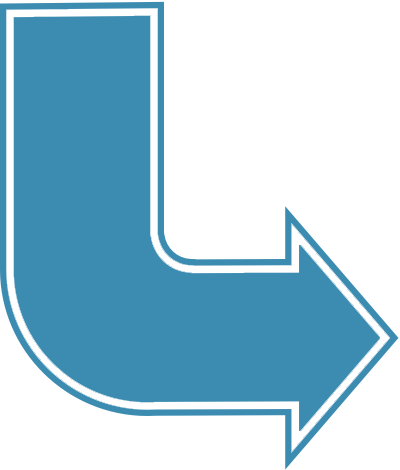Are you one of the many finding themselves now working from home?
Just as the telephone was a vital link to our grandparents and parents, helping build rapport and connection while miles away, video and other tools are that link today. We are all in this together, you are not alone as everyone tries to find their feet in this current “new normal.”
Keeping your distance, physically, however, does not mean you need to keep it professionally. Long term work from home employees will all tell you the same thing – collaboration is definitely possible with full-time work from home, it just changes. Instead of water cooler chat (who really does that anyway anymore?), business SMS can enable you to maintain those casual conversations. This temporary “new normal” does not mean full isolation. Thanks to the advances in communications technologies we can be just as productive while working from home, but feel like we are working in our office.
4 Essential Tech Tools When Working from Home
In our most recent blog, we shared key tips to help you be productive in this new world. But some of those may be difficult to use if you don’t have effective technology behind the scenes. So along with the tips to be productive, here are some essential tools you will need to achieve the same level of productivity you were used to in the office.
Video collaboration – Working from home can increase the level of isolation we feel. Written forms of online communications can help, but it still misses that vital piece of being in someone’s presence. Communicating and interacting through video collaboration is the next best thing to in-person meetings and helps you feel like you are in the room together. While nuances can be missed, the majority of the visual cues are available and can build a stronger rapport between departments and clients. On top of that, it improves engagement, as collaborators are less likely to be multitasking or zone out.
Screenshare – The benefits of screen sharing are broad. Techspective.com shared 4 specific benefits, and while there are many more, we also felt these were the strongest benefits to share. Screensharing technology can boost productivity, enable technical support, improve sales pitches and encourage remote work. Screen sharing can help you build a sense of trust and connection between yourself and the caller and can help collaborators feel like they are in the room together.
Business SMS – Let’s face it. We are inundated with emails. So much so that messages can get lost in the vastness. Utilizing a business text solution can help facilitate communications by sharing important information via text. You also can use the technology to build camaraderie among team members by playing trivia or pairing members for virtual coffee chats.
Voice – Voice is still the most efficient way to communicate, and an essential part of any remote communication strategy. Electronic forms of communication have their purpose, but nothing beats the simplicity of picking up the phone and asking a question.
Unified Communications Solutions Help Maintain Critical Communications
Search Unified Communications defines unified communications as “a framework for integrating various asynchronous and real-time communication tools. The goal of UC is to enhance business communication, collaboration, and productivity. Unified communications do not represent a singular technology; rather, it describes a strategy for integrating interconnected systems of enterprise communication devices and applications that can be used in concert or successively.”
Part of the beauty of Unified Communications is the flexibility and ease of installation, enabling businesses to be up and remote workers collaborating in a matter of hours instead of weeks, helping you get back to supporting your customers and defining your “new normal” in these unsettled times.
Read more: