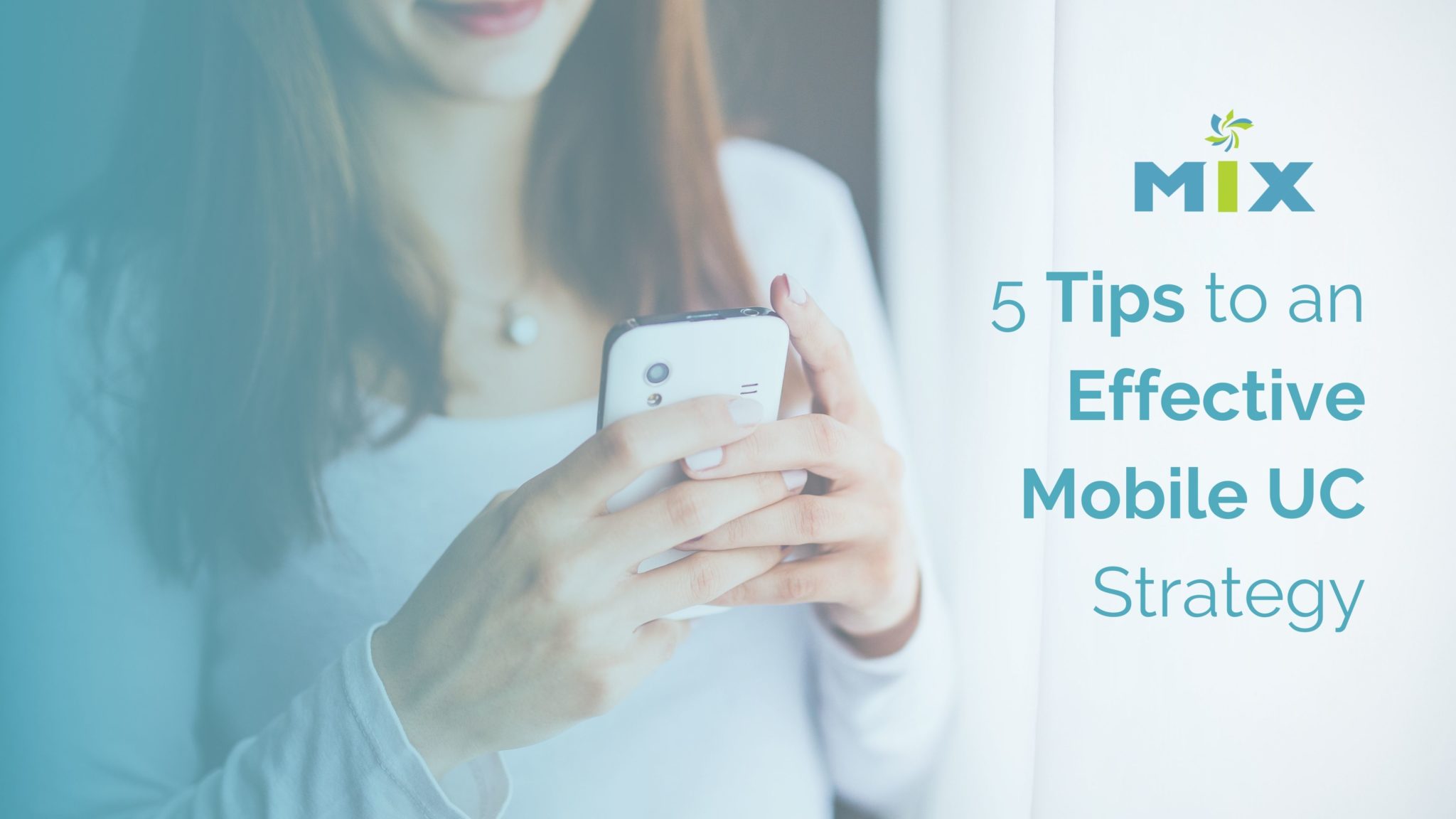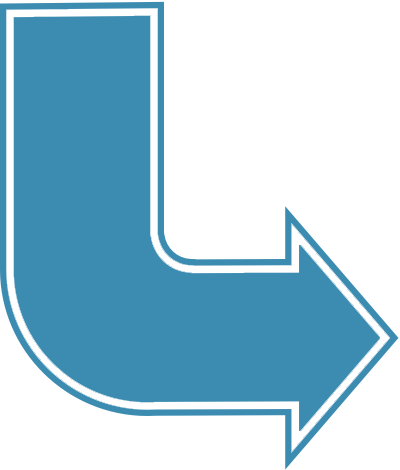According to Quora Creative, the number of smartphone users is projected to reach 2.87 billion by 2020. You just have to take a moment to look around you in a social situation to see the proliferation of mobile devices into our everyday lives. You would have a difficult time finding someone in the crowd who did not have some sort of mobile device, whether it be a cell phone or tablet.
It’s no surprise that this trend moved into the business sphere. How many times have you gone shopping to find the customer service clerk carrying around an iPad to help you answer your questions? Or you check into a restaurant through a tablet. There are even tablets on restaurant tables so you can order more – and pay – for your meal without the need for human contact. The technology that makes mobility accessible in the business world is mobile UC.
Non-retail businesses are also finding immense benefits from enabling employees to work from anywhere. Productivity, satisfaction and profits are up as a result of giving employees the ability to work when, where, and how they do so best. This isn’t just some pie in the sky statement, there is some data to back it up. GetVoIP recently reported that “Trendsetting organizations were found to be 150% more likely to use mobile communications solutions than follower organizations who tend to play catch up.” Other statistics reported include:
- Mobile video in unified communications is 2x more likely to improve the customer service experience.
- Video conferencing is the second most preferred method of communication between teams with the first being in-person meetings.
- 75% of CEOs predict that video-assisted meetings will eventually replace traditional conference calling.
- 34% of businesses have reduced IT spending by an average of $161k a year by eliminating redundant apps and shifting to cloud-based unified communications as a service (UCaaS) solutions.
What to Look For in a Mobile UC Provider
On the flip side, a poorly implemented Mobile UC plan can have a significant negative impact on a business’s bottom line. According to GetVoip, poor UC tools result in:
- 85% of participants of online meetings experience issues with the software and staying connected.
- 42% of individuals attending online meetings will become frustrated before the meeting begins because they can’t join a meeting easily.
- Poor conference calls lead to lost revenue that amounts to $34 billion a year.
- 17% of respondents stated that starting video conferencing meetings is where the most frequent issues arise.
- 86% of business owners consider workplace issues to be the direct result of inadequate communications tools.
Needless to say, the right provider for your mobile unified communications is critical to the success of your mobile strategy. But with the majority of providers guaranteeing 99% SLA uptime (which is very important!) how do you differentiate between the different providers to know you have picked the right one?
To start, you need to determine just what you are looking to gain from a mobile unified communications strategy and how important things like what operating system do you want to support, what type of security protocols do you need, and is there a need for integration with your current PBX or does your situation require a complete rip and replace. Once you have decided these key issues, here are 5 things to look for in your mobile unified communications provider:
Failover plans – Disruption happens. It could be a cut in the fiber connecting your business to the network, or a natural disaster that destroys the vital infrastructure in your surrounding area. So not only does your provider need to have a geo-redundant solution in case one of their data centers goes down, but you also need to know what back-up connectivity they provide. Thanks to the proliferation of mobile networks into our everyday life, cellular LTE backup, and 4G connections provide the perfect failover resource if your standard fiber goes down, regardless of the reason. Definitely check into what type of failover the provider has built into their solution.
Mobile application – long-time remote workers feel the pain of collaborating from a cellphone. While these mobile devices are our lifeblood, there are features of a traditional desktop phone that further enhance employees’ ability to collaborate, both internally and externally. But providing desktop phones for each remote worker, or even for those who travel extensively, is unattainable for most businesses. But the benefits of a mobile UC solution can be a lifeline. Mobile applications turn a user’s cellphone into an extension of their desk phone, giving them access to contacts, voicemail, video, and more. Additionally, an effective mobile application will enable your employees to function as if they were in the office when, in fact, they are traveling or working from home. This includes features such as enabling employees to call from their cell phone, but the number reported on the caller ID is their desk phone extension. Other benefits to look for in the mobile application is the ability to transfer calls to the right internal extension through the app, set up a conference call and video chats.
Integration with your in-house PBX System – A mobile UC solution is all well and good – but if it doesn’t tie into your in-house PBX system, it loses many of the benefits that could be gained from implementing a mobile UC strategy. Plus, added management and complexity needs can override any cost savings and time savings it can provide for your IT Team.
Collaboration Tools including video collaboration and business SMS – We shared above about how mobile video included in UC improves customer service experience by 2x and that business leaders agree that video conferencing is the second most preferred method of collaborating with team members. But can remote or flexible employees effectively participate in team meetings if there isn’t a video collaboration component built into their cell phone? While audio-only is possible, not having the video component and screen sharing can limit the remote worker’s ability to participate and provide effective feedback. Additionally, business SMS helps them communicate quickly with other team members when they do not have access to chat or an internet connection.
Real-Time Presence/Status indicators – Presence indicators help you pinpoint who is actively at their desk (or phone) and available and who is on a call. By extending this functionality to the mobile devices, regardless of where your employee works from, you can see at a glance what their status is.
Mobility is Vital to a Full UC Strategy
If the statistics above weren’t enough to make you go hmmm…then these next three from GetVoIP should be the light bulb moment:
- Businesses are reducing their need to hold in-person meetings by an average of 30% by communicating using collaboration tools.
- 81% of employees feel that collaboration apps improve the overall productivity of the company.
- 50% of employee turnover is reduced by the presence of an effective communication system.
Video and mobility have become a mainstay in corporate communications over the years, and more so recently. As technology and the business world continues to evolve, and work from anywhere concepts grow, Mobile UC that includes video, chat, failover, integration, and real-time presence will be a keystone of business communications and collaborations. Get started on your path to Mobile UC Communications now.
Keep reading:
- How Unified Communications Enables Remote Work
- Five Ways to Increase Productivity with UC Technology
- 45 Stats on How Video Calling Brings Us Closer