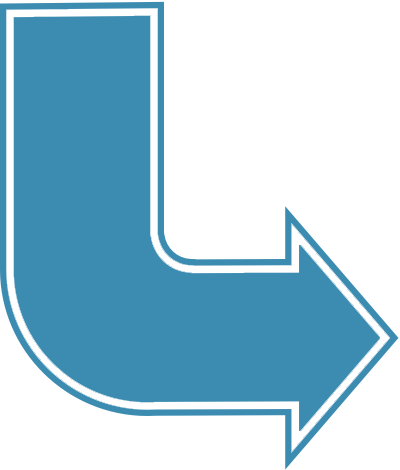Voice, video, chat.
80% of organizations are considering hybrid-work long term in the post-pandemic world, and for good reason. 55% of workers are wanting to remain remote at least 3 days out of the week. OSHA, the Occupational Safety and Health Administration, is planning to make the precautions temporarily instituted in January of 2020 permanent. Things such as masks, social distancing, enhanced ventilation standards, and more. These standards, as well as 72% of executives looking for virtual collaboration tools, will have a direct impact on the size and scope of office space.
Historically, the technology behind the business lived physically in a small office or closet within the boundaries of the business walls. These state-of-the-art systems were bulky and difficult to use, especially at times when a business needed to pivot quickly. When businesses shut down their storefronts and business locations, those with a cloud-based Unified Communications solution had the upper hand and the ability to go home and make any routing changes necessary (if any) from their own home.
The problem: despite the tool’s rapid growth, access to landlines in the home has significantly decreased. Over half of U.S. households are now wireless-only, potentially adding another layer of complexity to managing a sudden shift to remote work. As Jon Arnold writes in his latest article on Search Unified Communications by TechTarget, “To telework productively, other tools are needed.” Mr. Arnold correctly identified 3 essential tools: reliable broadband, up-to-date mobile devices, and up-to-date computers. We believe that there are a few more that could also be considered essential. Here is our list of essential tools for a hybrid-workforce:

Five Essential Tools for a Hybrid-Workforce
Reliable broadband service – This may seem like a no-brainer, but millions of American’s found just how limited their broadband was. And for varying reasons. Some of this was due to the quality of the equipment within the home being unable to handle the doubling and tripling of constant access. Think about it. Mom and Dad working in the kitchen on video calls, children on computers for virtual school, and the preschooler with Netflix, on a router designed to provide consistent access to one streaming device. There are also locations that have suboptimal broadband service or providers Outages from the service provider can wreak havoc on the at-home worker, and without knowing when service will be restored. Providers throttling speeds during certain “peak” hours. So reliable broadband is one portion of the networking challenges at-home workers face.
Updated networking devices – One frustration that plagued newly at-home workers was issues with routers, firewalls, wireless devices, etc. They may have the highest, most reliable broadband available for their area, but if their wireless router is unable to broadcast the broadband available at the highest rate, the speed of the broadband becomes useless. One example we have come across as a user who had access to 1GB broadband service, yet speed tests in the home showed that the user was getting at most 15mbps to their devices. This impacted the at-home worker’s ability to receive reliable broadband access that would allow them to be productive. So be prepared to assess your at-home worker’s in-home technology to ensure their technology is capable of providing the broadband access they need to effectively perform their job.
Up-to-date mobile devices – Mobile devices have come a long way over the last decade. The processing and multitasking power have made smartphones a must-have for most. And many are built so well they can last for years – but like any technology – the hardware components often outlive the software capabilities. As a phone ages and the operating system is no longer being updated, applications lose a significant portion of their functionality…not to mention their security. Mobile devices also have become ubiquitous and as more organizations make remote work permanent, having a way to reach colleagues quickly will be vital.
Effective noise-canceling headsets – Interruptions happen. It’s a fact of working life. Even in the office, you can encounter loud coworkers walking past, construction noises, sirens from the street, and more. At home, once you pick up that phone or join that video call is the exact moment that dogs bark, cats investigate and meow, children begin to fight or the neighbor mows the lawn. It is unavoidable. But what you can do to minimize the disruption (outside of closing doors, distracting pets and kids) is provide effective noise-canceling headsets that can reduce the environmental noises regardless of where the work occurs.
Updated computer – Just like mobile devices, computer technology changes quickly. Older computers or laptops simply don’t have the physical components needed to effectively process and access cloud-based applications, such as UCaaS or video meetings. Quite simply, an older computer will not be able to handle the processing needs of the modern-day remote worker and can significantly affect their productivity.

Be a Trendsetter, not a “Trend-Follower”
Aberdeen recently reported that trendsetting organizations are 150% more likely to use mobile communications solutions. The same could be said of hybrid work. Employees are demanding it, as the “mass resignation” theme continues with the reopening of physical office locations, such as Apple who was berated by employees when the tech giant announced that they must come back to the office for at least 3 days a week. Get ahead of the curve now. Be a trendsetter, not a trend-follower, and implement mobile communications solutions now.