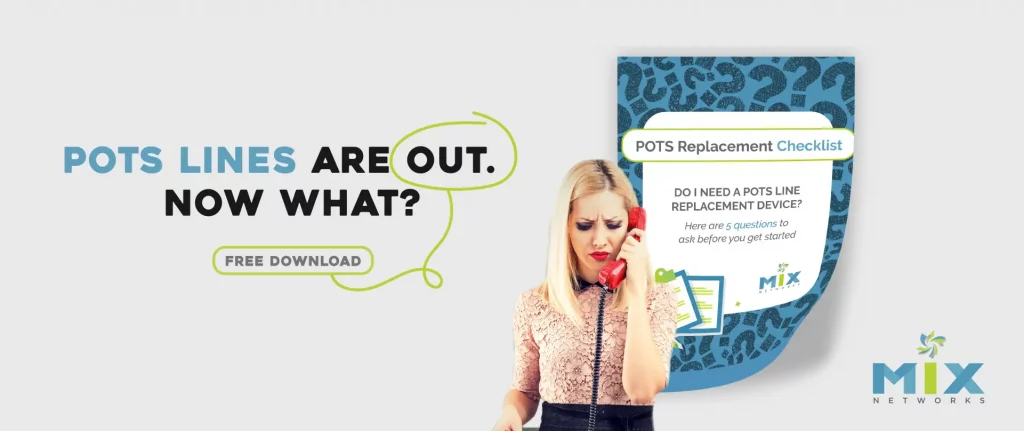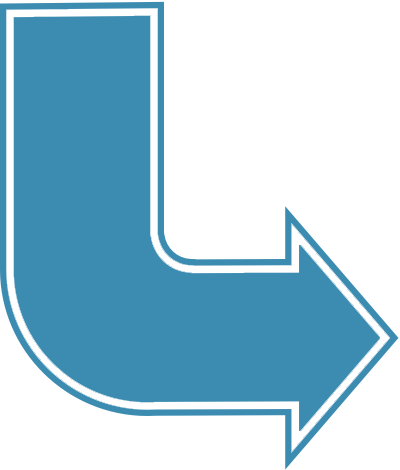Having a stable and reliable telco line is essential for seamless communication in today’s digital age. However, there can be times when issues arise, disrupting the smooth functioning of your telco line. In this article, we will explore the five most common problems you may encounter with your POTS Telco Line and provide troubleshooting tips to help you resolve them.
These issues can be frustrating and impact your work productivity or personal conversations, from crackling sounds and line noise to sudden disconnections. Luckily, most of these problems can be resolved with some know-how and troubleshooting.
We will guide you through each problem step-by-step, offering practical solutions you can try at home. Whether it’s a faulty handset or an issue with your network configuration, we have covered you.
By addressing these common POTS Telco Line issues effectively, you can enjoy uninterrupted communication and minimize downtime. So, let’s dive in and get your telco line back up and running smoothly in no time.
Common issues with POTS Telco Lines
Issue 1: No dial tone
A POTS telco line without a dial tone can be frustrating, as it prevents you from making or receiving calls. There are several possible reasons for this issue. Firstly, check if the phone is correctly connected to the wall jack. If not, disconnect and reconnect the phone cord to ensure a proper connection. Additionally, ensure that the phone is powered on and the volume is turned up.
If the issue persists, the problem may lie with the phone itself. Try connecting a different phone to the POTS telco line and check if you can hear a dial tone. If you can hear it, the issue is with your phone; you may need to replace it. However, if you still don’t hear a dial tone with a different phone, the problem may be with the POTS telco line or the wiring. In this case, contact your service provider for assistance.
Issue 2: Static or noise on the line
Static or noise on the telco line can make it difficult to have clear conversations. Various factors, such as faulty equipment or interference from external sources can cause this issue. To troubleshoot this problem, start by disconnecting all devices connected to the telco line, including phones, fax machines, and answering machines. Then, reconnect each device one by one and check if the static or noise returns. This will help you identify which device is causing the issue.
If the noise persists even with disconnected devices, the problem may be with the telco line or the wiring. Ensure that all cables and connections are secure and undamaged. If the issue continues, contact your service provider and explain the problem in detail. They will be able to assist you further and may send a technician to investigate the issue.
Issue 3: Call quality issues
Poor call quality can be frustrating, especially when it affects the clarity of your conversations. This issue can be caused by various factors, such as a weak telco signal or network congestion. To improve call quality, ensure that you are in an area with good telco coverage. If you are indoors, try moving closer to a window or going outside to get a stronger signal.
If the issue persists, try restarting your telco device. Sometimes, a simple reboot can resolve temporary glitches that affect call quality. Additionally, check if there are any background apps or processes consuming a significant amount of network bandwidth on your device. Closing unnecessary apps and limiting background processes can help improve call quality.
If none of these steps resolve the issue, contact your service provider and explain the call quality problem. They may be able to provide further assistance or identify any network-related issues that could be affecting call quality.
Issue 4: Dropped calls
Dropped calls can be frustrating, especially when you are in the middle of an important conversation. This issue can occur due to various reasons, such as weak telco signal, network congestion, or a problem with your device. To troubleshoot this issue, start by checking if you are in an area with good telco coverage. If you are indoors, try moving closer to a window or going outside to get a stronger signal.
If the dropped calls persist, try removing and reinserting the SIM card in your device. Sometimes, a loose or improperly inserted SIM card can cause connectivity issues. Additionally, check if there are any software updates available for your device. Keeping your device’s software up to date can help resolve compatibility issues that may cause dropped calls.
If the problem continues, contact your service provider and explain the issue. They can check for any network-related problems in your area and provide further assistance if needed.
Issue 5: Slow internet connection
A slow internet connection can significantly impact your productivity and ability to access online resources. This issue can be caused by various factors, such as network congestion, a problem with your telco device, or issues with your service provider’s network. To troubleshoot this issue, start by restarting your telco device. Sometimes, a simple reboot can resolve temporary glitches that affect internet speed.
If the slow internet connection persists, check if there are any background apps or processes consuming a significant amount of network bandwidth on your device. Closing unnecessary apps and limiting background processes can help improve internet speed. Additionally, try connecting to a different Wi-Fi network or using a wired connection to see if the problem is specific to your current network.
If the issue continues, explain the slow internet connection problem to your service provider. They can provide further assistance or investigate any network-related issues that could be affecting internet speed.
Troubleshooting tips for POTS telco line issues
- Ensure the phone is correctly connected to the wall jack and powered on.
- Check for loose or damaged cables and connections.
- Disconnect all devices connected to the telco line to identify the source of static or noise.
- Move to an area with good telco coverage to improve call quality and reduce dropped calls.
- Restart your telco device to resolve temporary glitches.
- Remove and reinsert the SIM card in your device to ensure a secure connection.
- Update your device’s software to resolve compatibility issues.
- Close unnecessary apps and limit background processes to improve internet speed.
- Try connecting to a different Wi-Fi network or using a wired connection to troubleshoot slow internet.
You can find more helpful tips here.
When to contact your service provider
While most telco line issues can be resolved through troubleshooting, there may be instances where you need to contact your service provider for further assistance. Here are some situations where you should reach out to your service provider:
- If you have followed all troubleshooting steps and the issue persists.
- If the problem is related to the telco line or network infrastructure.
- If you require professional assistance or technical support.
Your service provider will have the necessary expertise and resources to help resolve complex telco line issues and ensure you have a reliable and stable connection.
Keep Your Communications Connected
A stable and reliable telco line is crucial for seamless communication. You can minimize downtime and enjoy uninterrupted communication by understanding and troubleshooting the common issues that can arise with your POTS Telco Lines. Whether it’s a problem with the dial tone, static on the line, call quality issues, dropped calls, or slow internet connection, the troubleshooting tips provided in this article will help you resolve the issues effectively. Contact your service provider if you need further assistance or encounter more complex problems. With the right troubleshooting techniques and support, you can keep your POTS telco line functioning optimally and easily connected.