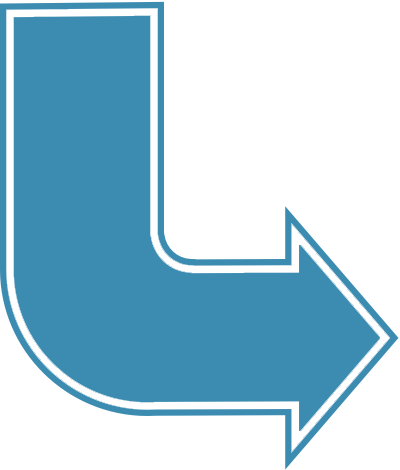With VoIP being internet-based, it is no wonder that consumers, particularly businesses, have expressed the desire to integrate their VoIP services with cell phones. Bring Your Own Device, or BYOD as it is often called, is the concept of having employees connect via their personal devices to a company’s VoIP system. The practical applications of such an arrangement are costs savings and allowing employees to connect to a Unified Communications (UC) setup from anywhere, at any time. Yet despite the demand for such a service, there are technical hurdles that are preventing businesses from fully switching over their VoIP systems to cell phones. Desktop IP phones, it seems, will continue to have a place for the foreseeable future.
The primary hurdle for the BYOD setup is the fact that 3rd party apps, such as those necessary to integrate a Unified Communications system with a cell phone, do not integrate closely enough with cell phone operating systems to make them viable. Currently, cell phones give unbroken priority to calls made to the personal number on a cell phone, which supersedes any VoIP application and therefore disrupts any calls being made through a 3rd party application. Simply put, calls via VoIP on a cell phone will stop or pause if a direct call to the cell phone comes in. What this means for businesses is that a mobile app will never displace a SIP desk phone in a business environment until the Apple and Android OS developers decide to make it possible.
Until this year, this has been the standard for unified communications. But a recent announcement from Apple has given hope to the Unified Communications industry. They announced a move that would make SIP displacement a possibility in Apple’s operating system, thereby allowing a 3rd party application to “turn off” a cell phone’s primary means of communication. The announcement created some buzz, and many industry experts see it as one more step in the direction of making desktop phones obsolete.
While one hurdle to moving hosted UC to BYOD appears to have been solved, there exist several other hurdles that must be overcome before desktop phones lose their relevance entirely. Chiefly, the networks cell phones rely on are simply not as reliable as cable-in-the-ground internet connections. Cell phone networks to date are not ready for businesses to deploy their entire secured networks on over-air cell networks, and this lack of preparedness on behalf of wireless providers would prove disastrous on many fronts. Cell networks are optimized for transferring data files and downloading movies, whereas live media, such as what is required for business conferencing, is more demanding of data integrity and latency control, which often results in unpredictable dropouts and freezes over wireless connections.
Thirdly, a major concern with BYOD setups is that they are exceedingly reliant on the battery life of a particular device. Considering the amount of use during business hours that a hosted PBX (or hosted UC) requires, the battery life of most cell phones will drain quickly, and in many cases fail. From a business perspective, this is a dangerous proposition, particularly since the onus of keeping the device charged and ready would fall on the employee rather than the employer in a BYOD scenario. For most business owners, this creates an added layer of unnecessary risk that is solved by keeping desktop phones.
It is an exciting time for unified communications. Businesses are keen on taking the next step to maximize the efficiency and effectiveness of their internal and external communications, and the industry is moving to meet their demands. For now, the move to cell networks is not particularly feasible, but innovators are working to change that. Desktop phones remain the best option for businesses to make the most of their UC and hosted PBX; they’re more reliable, faster, and avoid the pitfalls of cell phones in general. The best business case currently available is to continue using the advanced feature functionality of desktop IP phones, and to supplement with a 3rd party application, such as UCFone.